Our services
Integration
Software Development
Testing
Other IT Services
Mobile Development
Our technologies
Are you looking for Azure Logic Apps integration services to initiate or accelerate integration projects? Our team of certified Azure LogicApps consultants is available and eager to help.
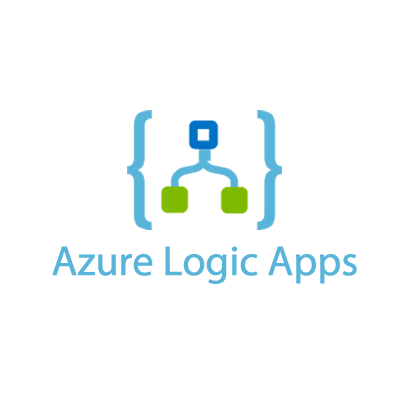
Our experts can speed up Azure Logic Apps integration projects and ensure seamless data connectivity across systems. We offer comprehensive services in this field, including:
Azure Logic Apps stands out as an exceptional option for integration projects for various compelling reasons:
Azure Logic Apps empowers businesses with seamless integration across Microsoft platforms, including Azure services, Microsoft 365 apps, and Dynamics 365 solutions. This unified approach streamlines workflows, automates processes, and fosters collaboration, ultimately boosting productivity and optimizing operations.
Microsoft provides a convenient BizTalk connector for Azure Logic Apps, enabling seamless connectivity with BizTalk Server. This integration allows businesses to harness the scalability and flexibility of Logic Apps while leveraging their existing investments in BizTalk, ensuring a smooth transition and maximizing the benefits of both platforms.
Azure Logic Apps streamlines business processes with its intuitive drag-and-drop workflow designer. By leveraging a vast collection of pre-built templates and connectors, businesses can effortlessly create automated workflows, reducing manual effort and boosting overall productivity.
Azure Logic Apps adheres to industry-leading security and compliance standards. It offers built-in security features such as data encryption, authentication mechanisms, and role-based access control, ensuring data privacy and protection.
Azure Logic Apps offer numerous benefits for integration projects and maximizing their business value, including:
Azure Logic Apps, while a powerful tool for integration and workflow automation, does have certain drawbacks, which include:
Some users find that configuring workflows can be complex and difficult, especially for advanced custom work.
Error handling has been highlighted as an area that could benefit from improvement, according to feedback from several Azure Logic Apps users.
Some users have mentioned that the documentation could be improved, with more precise and clear examples to make it easier for developers.
Some users express concerns about the pricing structure, as it can be challenging to accurately estimate the associated costs.

With vast experience and deep Azure Logic Apps knowledge, our skilled team excels in seamless integration implementation. We have mastered the platform intricacies and consistently deliver outstanding results.
With our Azure Logic Apps expertise, we expedite integration development, saving time, resources, and costs through efficient and timely project completion.
Our scalable integration solutions adapt and grow with your business, effortlessly accommodating increased workloads and future integrations.
We can provide you with our own tool for integration error handling that can be accessed through any web browser and functions as a central hub for tracking Azure Logic Apps integrations and handling errors.
We provide LogicApps integration services based on our Integration Framework, which is a set of ready-to-use components and processes that can be quickly utilized in any IT integration project.
As part of our Azure Logic App-related integration services, we guarantee our clients assistance at every integration stage, from functional analysis, through technical design, QA and implementation, to providing 24/7/365 support. All that to ensure uninterrupted infrastructure operation.
integrated systems in one project
integration interfaces in a single project
transactions monthly on one payment rail
max. allowed delay in information propagation
Hire us and count on professional team of AzureLogic Apps integration developers and consultants that will help you deliver all your integration projects predictably, using best practices, on time, and meeting all your business expectations. With our extensive experience, a talented team of Azure Logic Apps developers, and well-established processes, we bring a wealth of expertise to the table. Reach out to us for a proposal!

Let me be your single point of contact and lead you through the cooperation process.
Choose your conversation starter
Signed, sealed, delivered!
Await our messenger pigeon with possible dates for the meet-up.

Azure Logic Apps is a cloud-based integration service manufactured by Microsoft that allows users to create and manage complex workflows that integrate with various systems and applications. It provides a user-friendly platform for building highly scalable integration solutions, offering a wide range of pre-built connectors that integrate with popular SaaS applications, on-premises systems, and cloud-based services.
IPaaS stands for “Integration Platform as a Service.” A term is used to describe a set of automated tools that integrate data and IT systems that are deployed in different environments, including on-premises and in both public and private clouds.
Typically, an IPaaS platform includes pre-built connectors, business rules, maps, and transformations that facilitate the development of applications and orchestrate integration flows. Moreover, iPaaS providers often offer custom development kits to help their clients modernize legacy applications and add capabilities such as mobile support, integration with social platforms, and business data integration & management.
Azure Logic Apps provides a wide range of capabilities to help users build, manage, and run complex workflows and automation processes. They include:
Azure Logic Apps provides numerous benefits to organizations looking for a scalable and reliable solution for enterprise application integration and to connect business processes across various systems and applications. They include:
Azure Logic Apps and BizTalk are two integration platforms offered by Microsoft that can work together to provide a comprehensive hybrid integration solution, where BizTalk can be used for on-premises integration scenarios, and Azure Logic Apps can be used for cloud-based integration scenarios.
You can connect Azure Logic Apps with BizTalk using a BizTalk connector for Azure Logic Apps. This enables organizations to take advantage of the scalability and flexibility of Azure Logic Apps while still leveraging their existing investments in BizTalk. With the BizTalk connector, users can easily create a Logic Apps workflow that includes BizTalk Server as one of the endpoints, making it simple to integrate with other systems and applications.
The Azure Logic Apps platform offers two editions: Standard Plan and Consumption Plan. Here are some details about each edition:
Connectors make it easy to unlock data and applications behind the firewall, securely connect to cloud-based services and take advantage of rich integration leveraging on-premises systems you’re already invested in. Every time a Logic App definition runs the triggers, action and connector executions are metered.
For current prices of both editions visit this page.
A logic app is a general term used to describe any type of workflow or process automation that can be created using various tools or platforms, including Microsoft Logic Apps, Microsoft Power Automate, Zapier, and AWS Step Functions. In the context of Azure, a logic app specifically refers to a workflow or process automation created using the Azure Logic Apps platform.
Yes, Microsoft offers support during Azure Logic Apps implementation through a variety of channels, including:
The time it takes to implement the Azure Logic Apps platform depends on several factors, including:
If you need an experienced team of certified Azure Logic Apps integration developers to make modifications or changes to your simple integration projects, or if you want professional and certified Azure Logic Apps consultants to support your more complex integrations, just let us know. We will be happy to help!